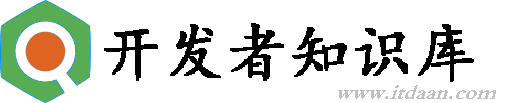Android U盘插拔监听详细版以及U盘写入权限解决办法
源码下载:
https://download.csdn.net/download/qq_31939617/10436607下载
先看效果:
用广播接收U盘插板的状态,其中插板的判断可以加入
“android.intent.action.MEDIA_MOUNTED”.equals(action)
&& “/mnt/usbhost1”.equals(path)
其中”/mnt/usbhost1”是我修改过的U盘的挂载路径,根据你们自己系统的路径进行修改。至于这个路径各个机器可能不一样,注意看下面:
先上代码:
MainAcitvity.class
package com.example.sz.usbdemo;
import android.support.v7.app.AppCompatActivity;
import android.os.Bundle;
import android.util.Log;
import java.io.BufferedReader;
import java.io.FileReader;
import java.io.IOException;
public class MainActivity extends AppCompatActivity {
private static final String TAG = "MainActivity";
@Override
protected void onCreate(Bundle savedInstanceState) {
super.onCreate(savedInstanceState);
setContentView(R.layout.activity_main);
boolean b = new USBDiskState().isMounted();
Log.e(TAG, "onCreate: ------U盘是否存在-------" + b);
}
}
activity_main.xml
<?xml version="1.0" encoding="utf-8"?>
<android.support.constraint.ConstraintLayout xmlns:android="http://schemas.android.com/apk/res/android" xmlns:app="http://schemas.android.com/apk/res-auto" xmlns:tools="http://schemas.android.com/tools" android:layout_width="match_parent" android:layout_height="match_parent" tools:context=".MainActivity">
<TextView android:layout_width="wrap_content" android:layout_height="wrap_content" android:text="Hello World!" app:layout_constraintBottom_toBottomOf="parent" app:layout_constraintLeft_toLeftOf="parent" app:layout_constraintRight_toRightOf="parent" app:layout_constraintTop_toTopOf="parent" />
</android.support.constraint.ConstraintLayout>USBDiskReceiver .class
package com.example.sz.usbdemo;
import android.content.BroadcastReceiver;
import android.content.Context;
import android.content.Intent;
import android.text.TextUtils;
import android.util.Log;
public class USBDiskReceiver extends BroadcastReceiver {
private static final String TAG = "USBDiskReceiver";
@Override
public void onReceive(Context context, Intent intent) {
String action = intent.getAction();
String path = intent.getData().getPath();
if (!TextUtils.isEmpty(path)) {
if ("android.intent.action.MEDIA_UNMOUNTED".equals(action)) {
Log.e(TAG, "onReceive: ---------------usb拨出-------------");
}
if ("android.intent.action.MEDIA_MOUNTED".equals(action)) {
Log.e(TAG, "onReceive: --------usb路径-------"+ path);
}
}
}
}
**先用广播的方式得到U盘的路径:
Log.e(TAG, “onReceive: ——–usb路径——-“+ path);**
用上面方法是没有办法判断U盘是不是已经挂载上了,比如开机前别人就插上了U盘。
如果是这样,就用另外一个方法,原理是U盘在挂载上的时候会在/proc/mounts里写入U盘的挂载路径,所以我的path传入”/mnt/usbhost1”即可判定,这个路径,就是在广播的时候得到的
USBDiskState.class
package com.example.sz.usbdemo;
import java.io.BufferedReader;
import java.io.FileReader;
import java.io.IOException;
public class USBDiskState {
private static final String MOUNTS_FILE = "/proc/mounts";
private static String path = "/mnt/usbhost1";
public static boolean isMounted() {
boolean blnRet = false;
String strLine = null;
BufferedReader reader = null;
try {
reader = new BufferedReader(new FileReader(MOUNTS_FILE));
while ((strLine = reader.readLine()) != null) {
if (strLine.contains(path)) {
blnRet = true;
break;
}
}
} catch (Exception e) {
e.printStackTrace();
} finally {
if (reader != null) {
try {
reader.close();
} catch (IOException e) {
e.printStackTrace();
}
reader = null;
}
}
return blnRet;
}
}AndroidManifest.xml
<?xml version="1.0" encoding="utf-8"?>
<manifest xmlns:android="http://schemas.android.com/apk/res/android" package="com.example.sz.usbdemo">
<uses-permission android:name="android.permission.WRITE_MEDIA_STORAGE"/>
<application android:allowBackup="true" android:icon="@mipmap/ic_launcher" android:label="@string/app_name" android:roundIcon="@mipmap/ic_launcher_round" android:supportsRtl="true" android:theme="@style/AppTheme">
<activity android:name=".MainActivity">
<intent-filter>
<action android:name="android.intent.action.MAIN" />
<category android:name="android.intent.category.LAUNCHER" />
</intent-filter>
</activity>
<receiver android:name=".USBDiskReceiver">
<intent-filter android:priority="1000" >
<action android:name="android.intent.action.MEDIA_MOUNTED" />
<action android:name="android.intent.action.MEDIA_UNMOUNTED" />
<data android:scheme="file" />
</intent-filter>
</receiver>
</application>
</manifest>源码下载:
https://download.csdn.net/download/qq_31939617/10436607下载
注意!
本站转载的文章为个人学习借鉴使用,本站对版权不负任何法律责任。如果侵犯了您的隐私权益,请联系我们删除。