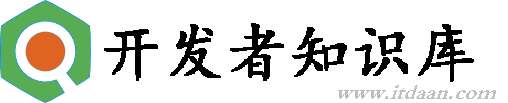如何从split array函数中乘以数据
[英]How to multiplying data from split array function
i want to add data into a table from splitting a text to array. When i clicked the add button the data appear to table and automatic multiplying price and amount into coloumn total price. Anyone can help me?
我想将数据添加到表中,从而将文本拆分为数组。当我点击添加按钮时,数据显示在表格中,并自动将价格和金额乘以coloumn总价。有人可以帮帮我吗?
This is the html
这是html
<div class="container">
<div class="form" style="margin-top: 50px;">
<div class="form">
<div class="form-group">
<label for="inputEmail3">Input</label>
<div class="">
<input type="text" class="form-control" id="transaction" placeholder="Input Transaction">
</div>
</div>
<div class="form-group">
<div>
<button type="submit" class="btn btn-default" onclick="addTransaction()">Add</button>
</div>
</div>
</div>
</div>
<div class="row">
<table id="table_trans" class="table table-bordered">
<thead>
<tr>
<th>Name</th>
<th>Price</th>
<th>Amount</th>
<th>Total Price</th>
</tr>
</thead>
<tbody>
</tbody>
<tfoot>
<tr>
<td colspan="3">
<input type="button" value="Total Price" class="btn btn-success" id="sumTransaction()"/>
</td>
<td id="area_total"></td>
</tr>
</tfoot>
</table>
</div>
</div>
<!-- /.container -->
and this is the split function
这是拆分功能
function addRow(tags){
var theTable = document.getElementById('table_trans').getElementsByTagName('tbody')[0];
var newRow = theTable.insertRow(-1);
var newCell, theText, i;
for(i=0;i<tags.length;i++){
newCell = newRow.insertCell(i);
theText = document.createTextNode(tags[i]);
newCell.appendChild(theText);
}
}
function addTransaction(){
var inputTags = document.getElementById('transaction').value;
addRow(inputTags.split(','));
}
1 个解决方案
#1
1
As in this codepen, I passed the string to the addRow and split() it there, took the Price and multiplied it by the Amount to get the Total, then append the value of Total to the tags array:
在这个codepen中,我将字符串传递给addRow并将split()传递给那里,获取Price并将其乘以Amount以获得Total,然后将Total的值附加到tags数组:
function addRow(tags) {
tags = tags.split(',');
var total = tags[1] * tags[2];
tags.push(total);
var theTable = document.getElementById('table_trans').getElementsByTagName('tbody')[0];
var newRow = theTable.insertRow(-1);
var newCell, theText, i;
for (i = 0; i < tags.length; i++) {
newCell = newRow.insertCell(i);
theText = document.createTextNode(tags[i]);
newCell.appendChild(theText);
}
}
function addTransaction() {
var inputTags = document.getElementById('transaction').value;
addRow(inputTags);
}<div class="container">
<div class="form" style="margin-top: 50px;">
<div class="form">
<div class="form-group">
<label for="inputEmail3">Input</label>
<div class="">
<input type="text" class="form-control" id="transaction" placeholder="Input Transaction">
</div>
</div>
<div class="form-group">
<div>
<button type="submit" class="btn btn-default" onclick="addTransaction()">Add</button>
</div>
</div>
</div>
</div>
<div class="row">
<table id="table_trans" class="table table-bordered">
<thead>
<tr>
<th>Name</th>
<th>Price</th>
<th>Amount</th>
<th>Total Price</th>
</tr>
</thead>
<tbody>
</tbody>
<tfoot>
<tr>
<td colspan="3">
<input type="button" value="Total Price" class="btn btn-success" id="sumTransaction()" />
</td>
<td id="area_total"></td>
</tr>
</tfoot>
</table>
</div>
</div>
<!-- /.container -->注意!
本站翻译的文章,版权归属于本站,未经许可禁止转摘,转摘请注明本文地址:http://www.silva-art.net/blog/2015/11/17/8a850c09b4c34a26f17eab19f364eab7.html。
猜您在找
SQL乘以行。选择中彼此相邻的同一个表中的数据 - SQL multiplying rows. Data from the same table next to each other in select
如何根据数组中的split string进行函数调用 - How to make function calls based on split string from an array
如何从数组中拆分和获取选择数据 - How to split and get selection data from an array
Javascript:将数组中的数据插入到函数参数中 - Javascript: Inserting data from an array into function parameter
在函数中插入来自数组的JSON数据 - Insert JSON data from array in function
相关教程
【No46】Java菜鸟到大牛学习路线之高级篇
【No44】Java菜鸟到大牛学习路线培训教程
【No254】冲击年薪50万之机器学习到深度学习学习路线教程